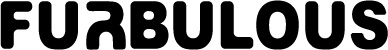FAQ
HELP CENTER
Everything You Need to Know about FURBULOUS BOX
Frequently asked question
Furbulous Box is compatible with any clumping litter. We recommend high-quality clumping litter, such as tofu litter and clay litter. Use of low-quality clumping litter, cat waste may not pass through the screen effectively. We strongly recommend using the FURBULOUS Glaring Litter, which consists of all-natural ingredients, clumps fast, and is FDA approved.
There is no fixed number of cats per unit. This fabulous auto-clean cat litter box ensures a clean cat litter bed for your cats by filtering litter waste after every use. We recommend having one Furbulous Box for every 2-3 cats.
Furbulous Box is ideal for cats heavier than 3 lbs. and older than 6 months. We do not recommend that kittens or cats that weigh less than 3 lbs. use the Furbulous Box in the auto-cleaning mode. Their low weight and tiny size may not activate the lifeguard system. Until they weigh enough, we recommend using your Furbulous Box in manual cleaning mode to keep your kitten safe and relieve you from litter box scooping.
For manual cleaning mode, turn off the auto-cleaning on the Furbulous App. When you see your kitten has used it, wait a little bit for the waste to clump, then click the clean on App or press to clean icon displayed on the control panel. The Furbulous Box will automatically perform a clean cycle. Continue this supervised, manual cleaning mode until all your kittens have gained suicient weight to be detected by Furbulous Box weight sensors. This way, your kitten is safe while they get accustomed to the Furbulous Box at a young age, and you don't have to scoop the litter box anymore!
CAUTION: Turn off the auto-cleaning via App and only use the manual cleaning function until you are sure that all your cats are heavy enough to activate the Lifeguard System.
The Furbulous Box will clean it. If your cat's stool is liquid-like, set the waiting time via the app to a longer period of time until the stool solidifies.
Furbulous Box is equipped with Lifeguard System to ensure your cat’s safety. The Lifeguard System will detect your cat approaching or entering the box. For safety considerations, the unit will pause when your cat approaches, enters the globe, or jumps on the box.
Yes, the weight sensors of Furbulous Box distinguish cats according to their weights. If your cats are very close in weight, the unit might not be able to tell the difference. The cat recognition function will be available on June, 2023.
It has been tested that if there are two cats in the house, you need to pack the trash bag at least once in 7 days. You can empty the trash box after auto-packing. You can pack the trash anytime anywhere, via the app or by pressing the button on the control panel.
Fill the Globe with approximately 5L of litter until it meets the MAX Line on the Litter Bed.
This depends on your personal preference and your cat's behavior. We recommend wiping the inside of the Globe every 2 weeks and cleaning the whole unit every 1 month. CAUTION: The Base of the Furbulous Box contains electrical components that should not be submerged.
The trash box of a traditional auto-cleaning cat litter box holds used litter for up to 7 or even more days. The used litter in the trash box promotes the growth of deadly aflatoxin mold, which is harmful to cats and surrounding areas. The technology of packing and sealing inside the trash box will avoid any of those concerns.
You will be able to buy FURBULOUS products and accessories on our official Amazon store, FURBULOUSPET.COM, and via the app after the Indiegogo campaign.
Yes, you will have to use the Furbulous trash bag box to enable the auto-packing and sealing function. One Furbulous trash bag box can be packed up to 17 times (6L waste every time) for 90 days (197 inches) if used by one cat. The auto-packing trash bag box is not a box with many single bags but one bag with a full length of 197 inches. The Furbulous Box will cut the bag into single trash bags every time you pack. New trash bags can be refilled automatically after taking out the packed ones.
You can buy FURBULOUS products and Furbulous Box accessories from InDemand, the Furbulous Amazon store, furbulouspet.com, and via the app after the Indiegogo campaign.
Furbulous Box is safe with 12 Volts DC using an adapter very similar to the ones you may have at home for a clock radio or for charging your cell phone. It is not harmful to your cats.
Buy confidently, knowing that 1-year warranty. If you or your cat are not satisfied with your Furbulous Box, simply return it for a refund of the purchase price. Furbulous Box must be returned in new or gently used condition. Please email service@furbulouspet.au , if you need assistance with your order.
Your data is stored in the country and region where the user is located. Countries and regions are selected during the first registration and login. The app DOES NOT obtain user geographic location information and IP address to avoid personal privacy protection risks involved in collecting such information.
The user's device will be connected to the same server as the user’s selected countries and regions. The data generated by the device will also be saved on this server.
Yes. Users can register with the same username on multiple servers in different countries and regions. However, these accounts are entirely separated accounts. Users must log out from the previous account to log in to the new one.
No. Users can only view, control and connect to devices in the same location as their current login account.
Yes. If the user has registered an account in country A and connected the device to the server where country A is located. When moving to country B, the user can register a new account at country B and then re-connect the device. The device will be reconnected to the server in country B.
The device can be shared with users’ accounts on the same server, even though they are not in the same country. For example, a user registered in France can share their account with a user registered in Germany because ALL EU ACCOUNTS CONNECT TO THE SERVER IN FRANKFURT. A Japanese user can also share the device with Singapore users since they connect to the Singapore server. Please see a complete list of countries/regions and servers below.
Server in Frankfurt: EU countries and the United Kingdom.
Server in Virginia (United States): United States and Canada.
Server in Singapore: Singapore, Japan, Australia, and Taiwan (region).
Put the Furbulous Box in the same place as your previous litter box and use the same cat litter that your cat normally uses. You can also place your cat in the litter box for the first time so that it can get used to the smell and touch of Furbulous Box. Make sure to turn off the auto-cleaning on App when your cat is not familiar with the Furbulous Box. Give your cats a day or two to explore. If your cats show no interest, entice them to approach the Furbulous Box by using some treats. If you and your cat are not completely satisfied, just return your Furbulous Box within 30 days for a full refund. The unit must be returned in new or gently used condition. Feel free to contact our Customer Service: admin@furbulouspet.au.
When the weight sensors and the IR sensors are activated at the same time, the Furbulous Box will record that your cat is using the device. If you have multiple cats, it may happen that Cat A uses the litter box, while Cat B jumps on the Upper Cover to take a nap. However, when Cat A exits, the weight added to the device does not completely vanish. Only after Cat B jumps away will the record of your cat using the device stop. Thus extending the duration of your cat's use of the Furbulous Box.
Please reset your Furbulous Box first before processing other operations.
This situation might happen when the weight of the entire unit is changed unintentionally while it is calibrating the Weight Sensors.
When will the weight calibration automatically happen?
1. Reset;
2. Plug in the power supply;
3. Push back the Waste Bin;
4. Install the Upper Cover.
Tips to avoid this situation:
1. Always reset the Furbulous Box right after adding new litter into the Globe;
2. Do not lean on the device, especially not put your hands on the Upper Cover/ the Globe, when plugging in or resetting;
3. Push the Waste Bin horizontally when installing it back;
4. Do not let your cat jump on the Upper Cover when plugging in the device/ processing reset/ pushing back the Waste Bin/ installing back the Upper Cover.